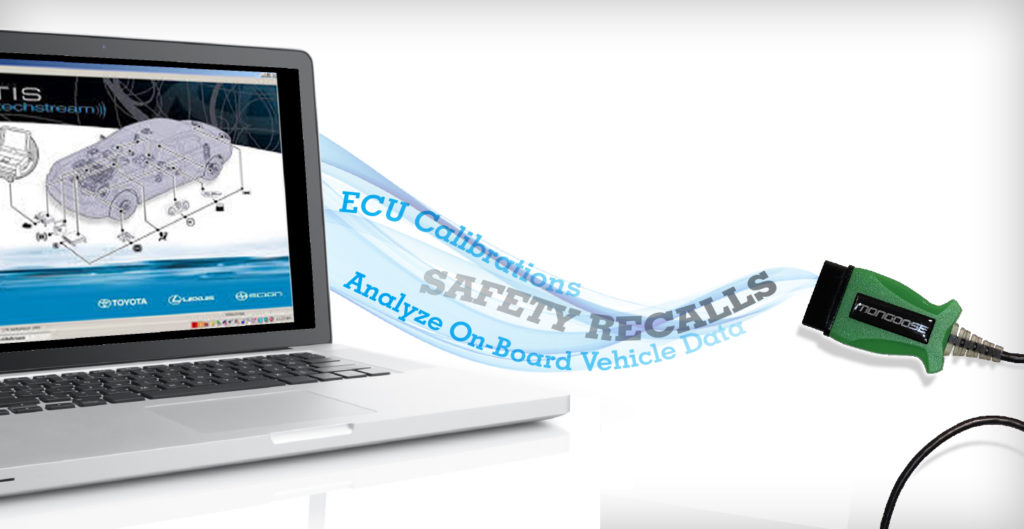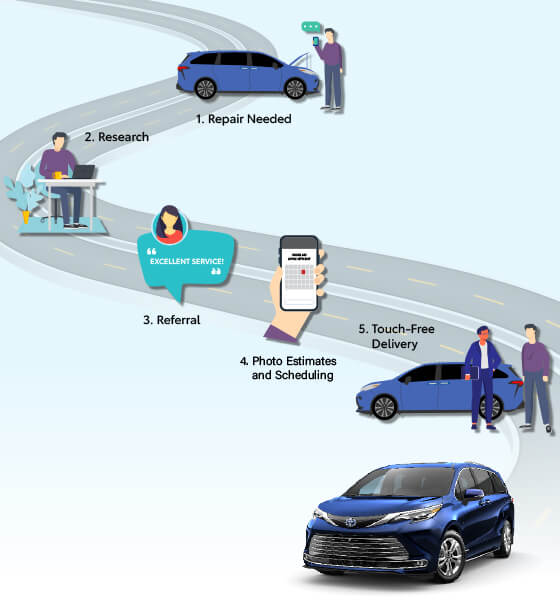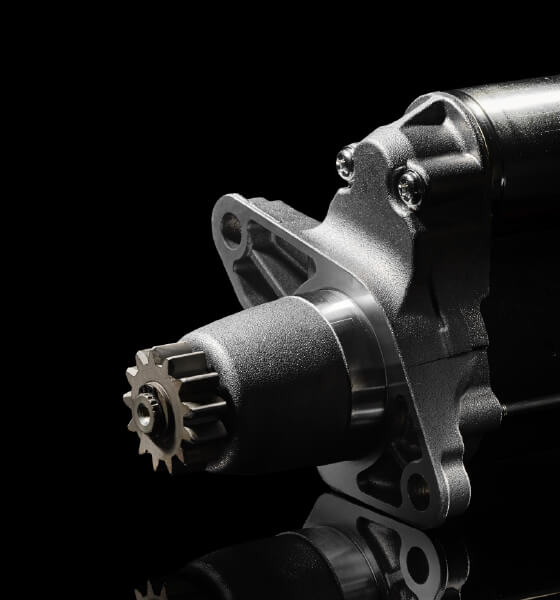Collision Pros Magazine 2021 | ISSUE 1
THE POWER OF INFORMATION
USING TECHSTREAM TO PERFORM BOTH PRE- AND POST-REPAIR HEALTH CHECKS
How many times have you heard this from a customer after a repair, “Well, it worked fine when I brought it in”?
The reality is, that type of customer response can have a major impact on customer satisfaction, which can negatively affect repeat and referral business. Beyond that, comebacks can be costly, especially if the feature was not working when the vehicle arrived at your facility. It’s all about managing customer expectations, because the customer is always right.
This article will focus on ways you can be prepared with proper pre- and post-repair planning.
KEEP A RECORD
When a vehicle arrives at your facility, you should document its current condition, not just as it relates to the crash damage, but also how the vehicle is functioning in general.
In that regard, the Toyota Techstream Scan Tool is your best friend. When you hook up the Techstream you get an instant “Health Check” diagnostic scan that allows you to “see” how the vehicle has been damaged as a result of a collision that could affect the various electrical systems. The scan will also show whatever diagnostic trouble codes (DTCs) that may have been set and need to be addressed while the vehicle is in your care.
The vehicle’s electrical systems are designed to control and communicate with the various engine, drivetrain, electrical, navigation, audio, handling and safety systems. And components from these various systems could be damaged in a collision and may not necessarily cause an MIL.
The reason to use the Techstream Scan Tool is that it’s specifically designed to provide you with the factory service and diagnostic information for most 1996 and later Toyota and Lexus vehicles. And, when you first purchase Techstream, you get a one-year subscription to Technical Information System (TIS).
GO BEYOND TECHSTREAM
After you perform a Health Check, it’s a good idea to give the vehicle a quick once-over, checking various items including:
- Power windows—confirm they all go up and down without binding
- Audio system—write down the customer pre-sets if they will be lost during repairs; check to make sure all the audio functions and speakers are working
- Seats—check that power seats are working and record customer’s preferred settings
- Power door locks
- Keyless entry/Smart key
If the Health Check or your personal review finds any issues, be sure to note them in the file and contact the customer so you can share what you found. This helps make the customer aware of any preexisting conditions, the repairs that need to take place and more importantly, why those repairs need to take place.
This can also come into play if you have to interface with the insurance company to justify the work and calibration that needs to be done to ensure the vehicle is properly repaired.
Post-Repair Scan
After all of the work is done, conduct a post-repair scan to confirm that there are no “health” issues or DTCs on the repaired vehicle, and that all the Advanced Driver Assistance Systems are in perfect operating condition. This provides your customers with peace of mind, and it’s another way to demonstrate the professionalism of your facility.